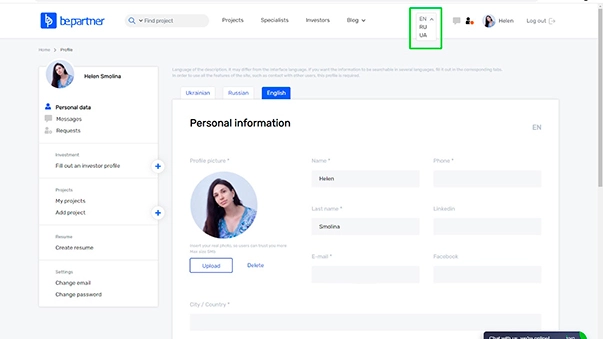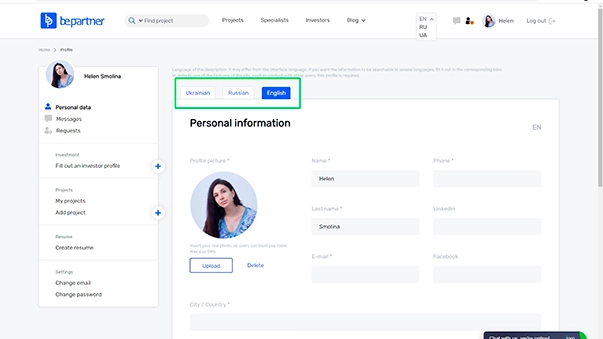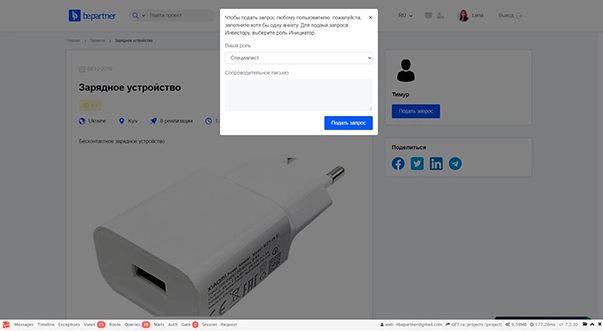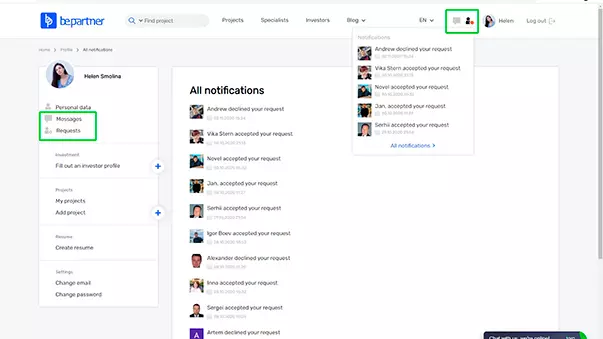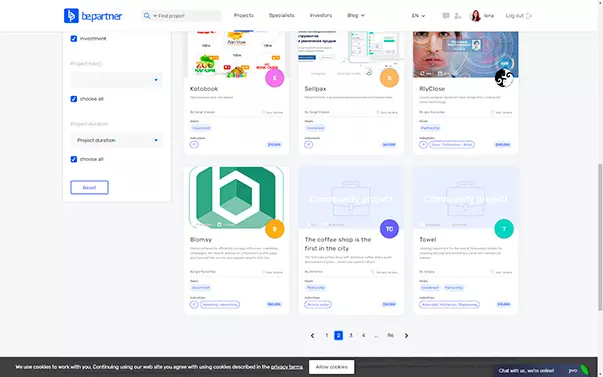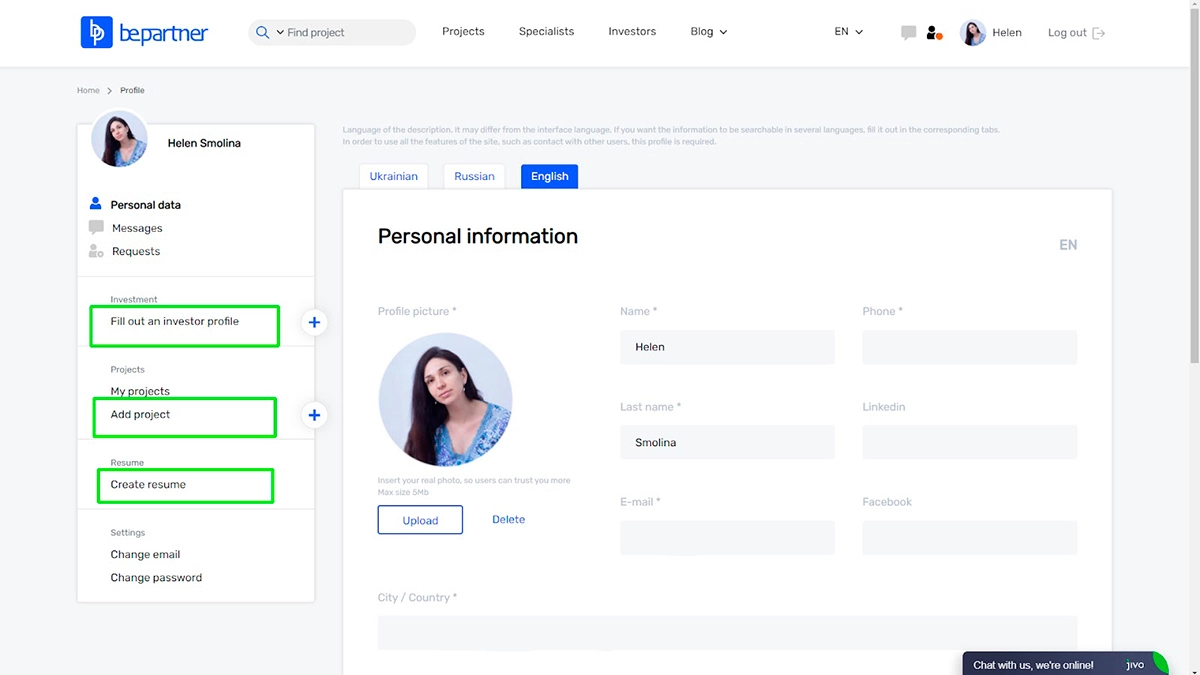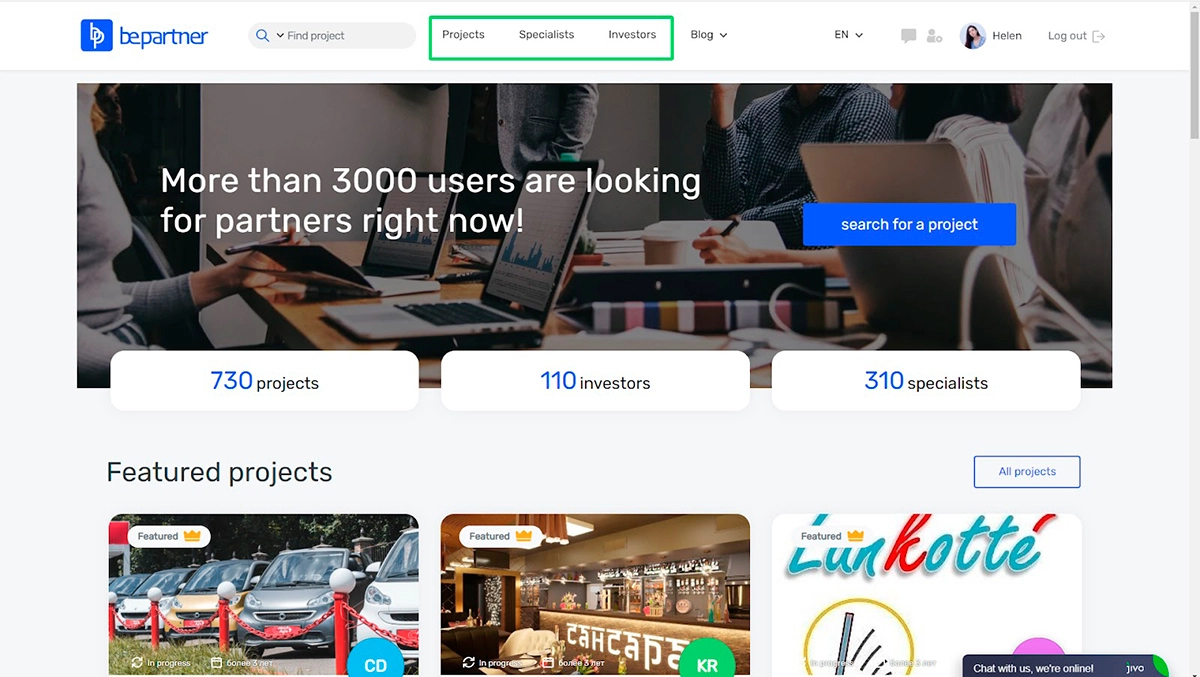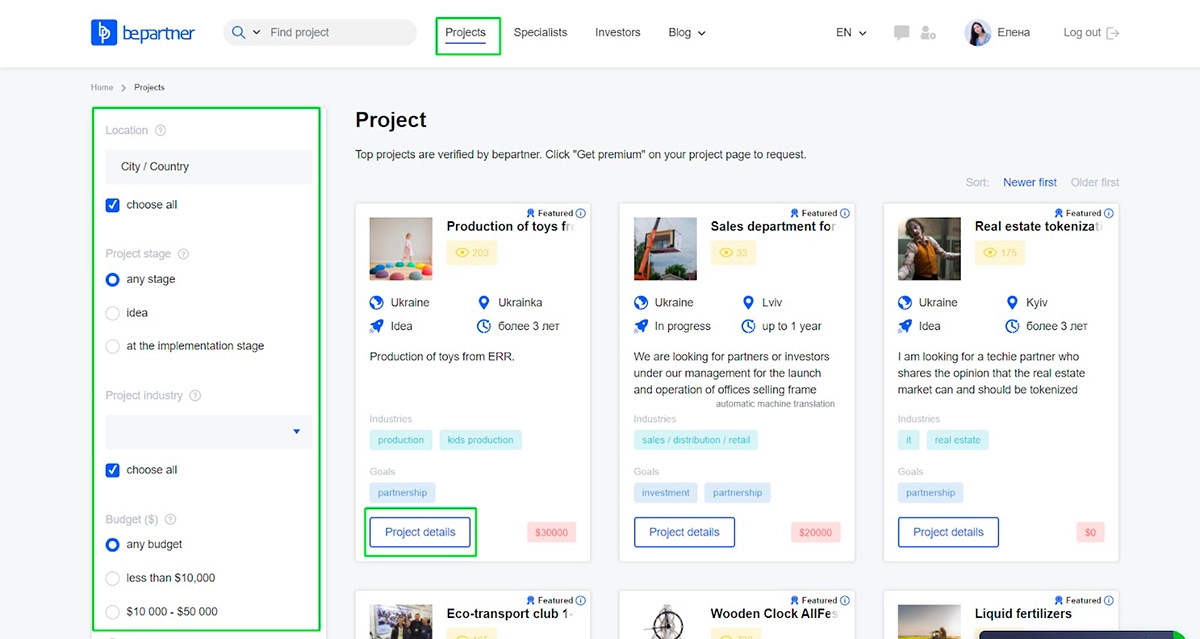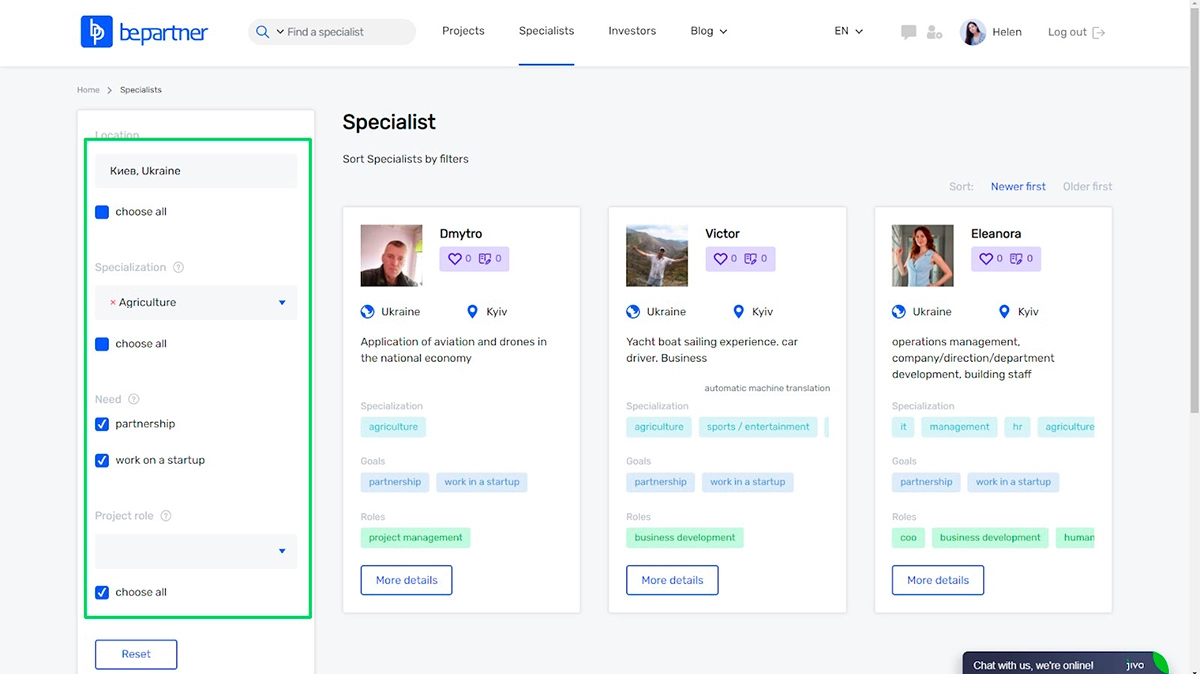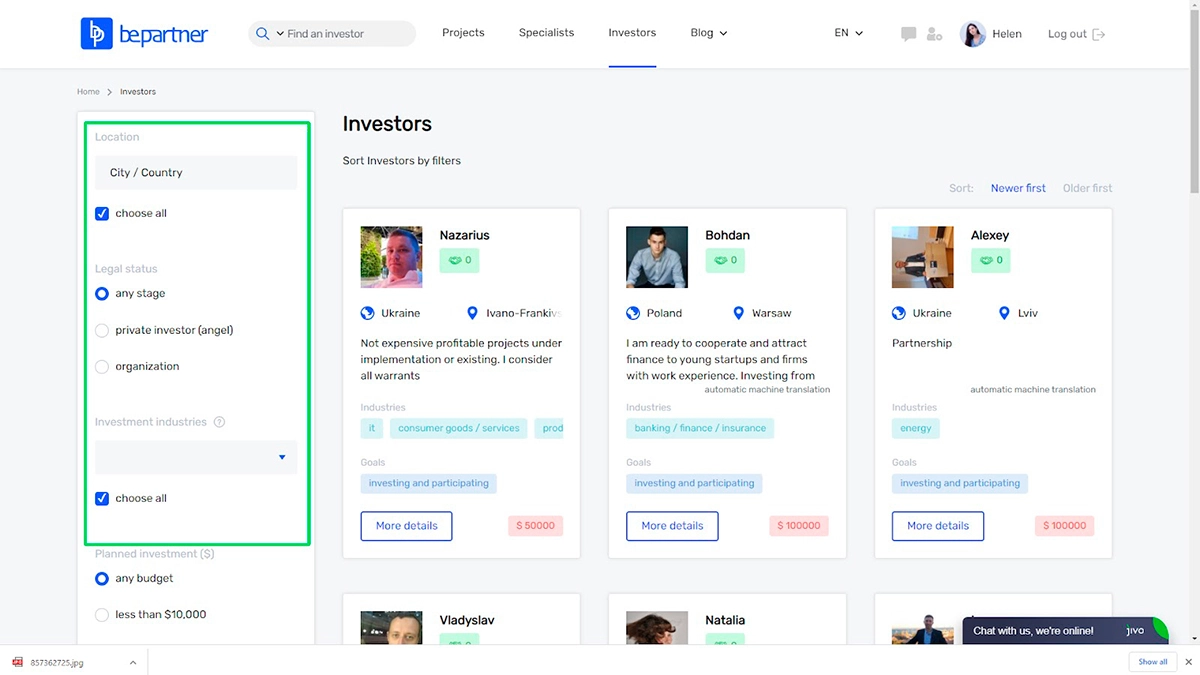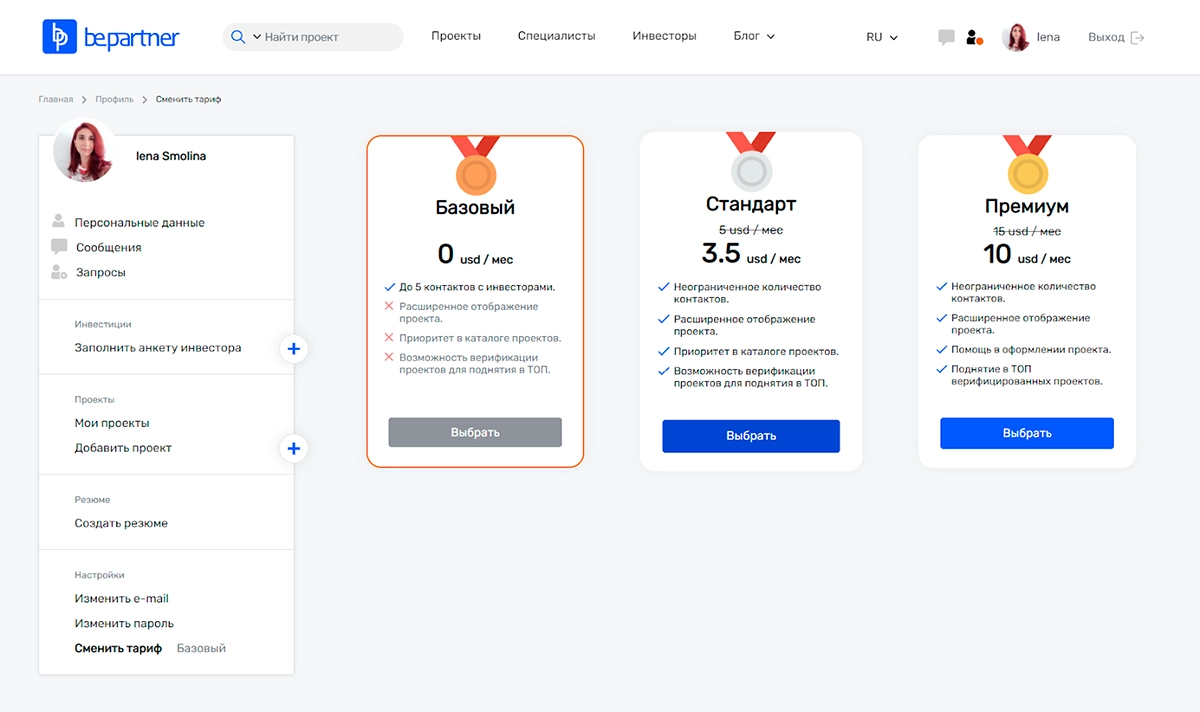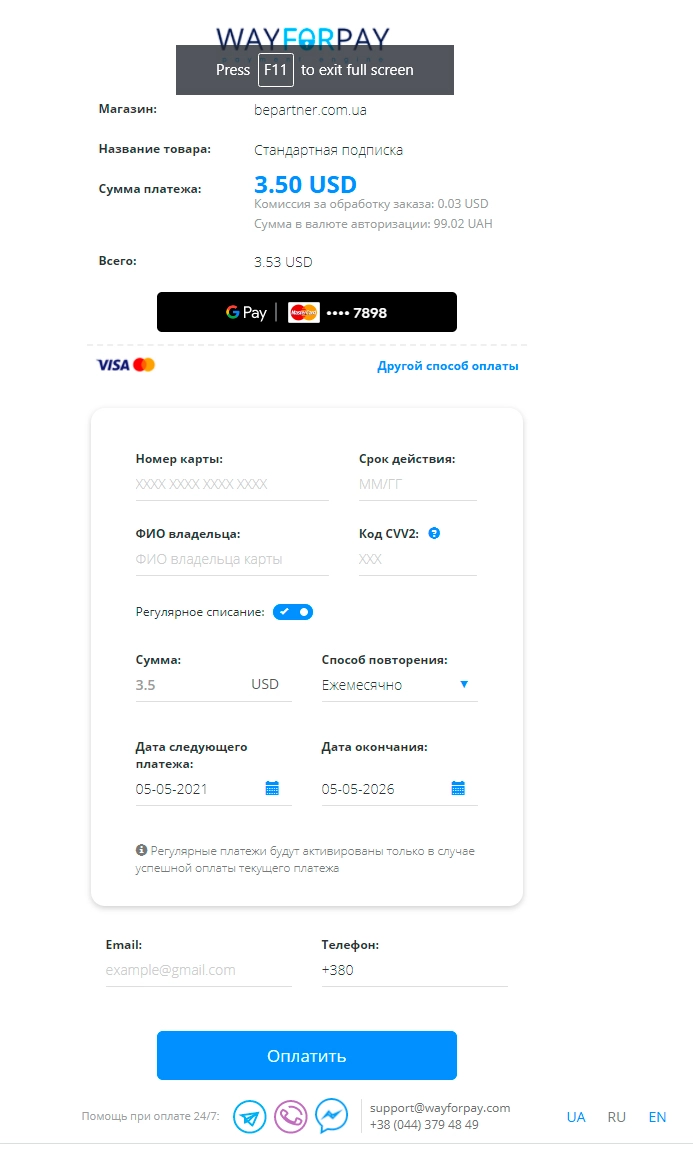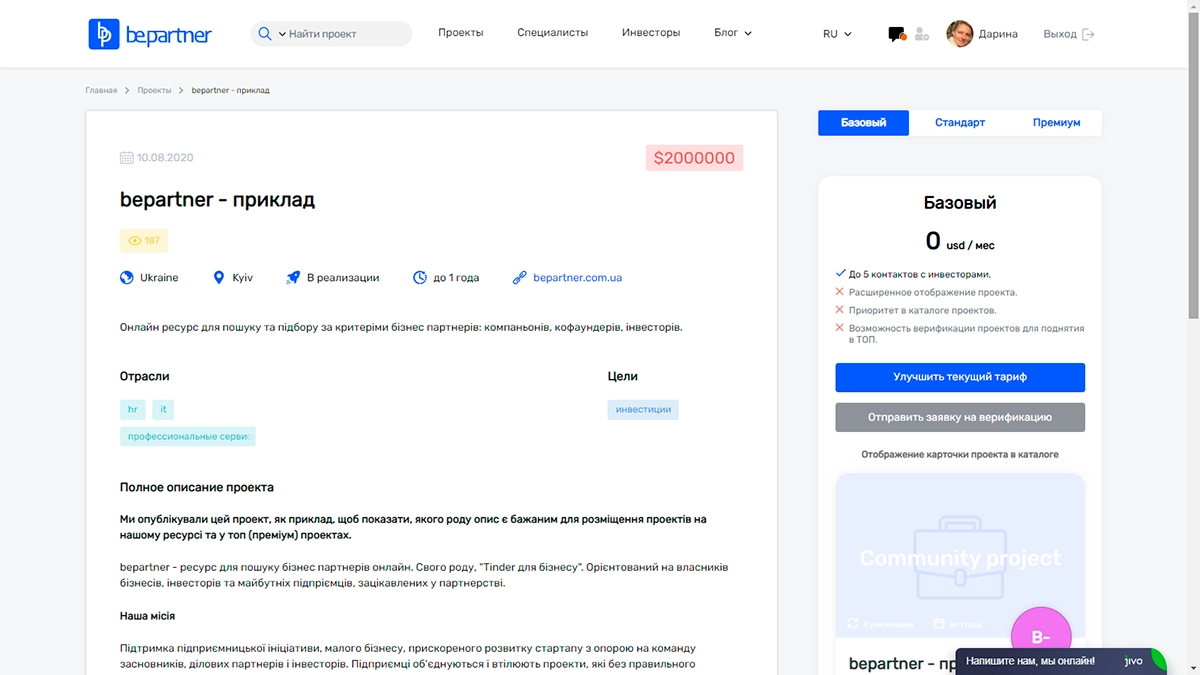- Home
- Help

Help
Questions and answers
Most popular
How to create an account and a profile?
Expand
How to choose a role? Can I have multiple roles?
Expand
Is the interface language different from the user profile language?
Expand
Why fill out the profile?
Expand
How to submit a request to a user of interest
Expand
Why is the project photo not displayed in the catalog?
Expand
General
I am an investor, how do I select projects with bepartner?
Expand
Why do I need a partner?
Expand
How do you search for a partner with bepartner?
Expand
I want to become a partner, how do I contact the founder of the project?
Expand
How much does the project publishing cost?
Expand
Canceling the subscription
Expand
How and why to verify a project?
Expand